
iPhone Releases Discreet 911 Call Feature
Apple's new iOS 11 update brings a slew of exciting new functions, including a more efficient Control Center and enhanced safety features. The most notable improvement is the new Emergency SOS function for your smartphone, which provides extra security for those at risk. And while we hope you never have to use it, the hidden feature is a must-have for everybody's device because it allows users to discreetly call 911 services by clicking on the sleep/wake button five times in a row.
What is iPhone's New Discreet 911 Feature
This means you can make an emergency phone call without the extra step of unlocking your home screen and dialing a number. The update also lets you compile a list of emergency contacts that will be automatically notified when you've called emergency services. In terms of safety, this new update is a game changer, especially if you ever have to walk home alone at night.
Apple makes it simple to update your phone with this hidden feature. Even better, they've made it user-friendly, which makes a difference in life or death situations. When there's an emergency, every second counts, which is why this new feature is a major upgrade on basic security features. It allows users to contact emergency services in a discreet way and with the zero delay, which makes it ready-made for any situation.
How To Set Up Emergency SOS
Enable this hidden feature by first updating your iPhone to iOS 11. Then, go to your settings and choose emergency SOS from the drop-down menu. Enable the auto call function and add in your emergency contacts, which will be notified anytime you call emergency services. Because when you're in a dicey situation, you're going to need back up. Thanks Apple engineers.
On the iPhone 7 and iPhone 7 Plus, simply press the side button on the right of the device five times in rapid succession, which activates emergency SOS. With the iPhone 8, iPhone 8 Plus, and iPhone X, the default option brings up a slider bar that allows you to hold onto the slide button and slide a finger across the screen to place an emergency call. This function prevents you from accidentally placing a 911 call and can be disabled at any time.
How Can iPhones New 911 Feature Be Life Saving?
If you feel that you're in a compromising situation, such as walking home alone at night, simply activate the auto call option by going to your iPhone settings and choosing emergency SOS. After activating it, toggle the auto call option from the drop-down menu to access this important security update. The auto call function also has a three-second countdown designed to allow enough time to cancel the call in case it's placed accidentally. This feature plays a warning signal for a few seconds before calling emergency services.
Keep in mind that the auto call function disables Touch ID, which prevents anyone from accessing your device without entering a passcode. To disable this security feature, simply toggle off the auto call option.
Set Up Your Emergency Contacts For Added Safety
Get the most out of this groundbreaking SOS feature by setting up your emergency contacts. Open the Health app and choose Medical ID from the menu. Then, select Edit in the top right corner. Scroll down to the emergency contacts section and tap the + button to add an emergency contact.
To enable this feature on the Apple Watch, simply open the Apple Watch app on the iPhone. Scroll down to choose the general option from the drop-down menu and tap it. The sixth option down, you'll see the tab for emergency SOS. Tap to enter its interface. Here, you'll find the option for auto call. To turn it off, simply toggle off the auto call option.
When it comes to enhanced security, tech developers have answered the call for a more streamlined system for contacting emergency services. Better yet, the iOS 11 update allows for a more personalized smartphone experience, including an emergency SOS feature that meets your needs while keeping you and your community safe.
When your smartphone is equipped with the most advanced security features, it becomes more than your go-to device for streaming videos and texting—it’s an essential lifeline in times of need.
2 comments
https://www.Instagrme.net/ – 맥스카지노,카지노사이트,온라인바카라,바카라사이트,인터넷카지노
https://Instagrme.net/ – 카지노주소
https://Instagrme.net/ – 바카라게임
https://Instagrme.net/ – 안전카지노
https://Instagrme.net/ – 카지노하는곳
https://Instagrme.net/ – 카지노추천
https://Instagrme.net/ – 비바카지노
https://Instagrme.net/ – 라이브카지노
https://Instagrme.net/ – 실시간카지노
https://Instagrme.net/ – 퀸즈슬롯
https://Instagrme.net/ – 온라인카지노
https://Instagrme.net/onlinebaccarat/ – 온라인바카라
https://Instagrme.net/mobilecasino/ – 모바일카지노
https://Instagrme.net/internetslotmachine/ – 인터넷슬롯머신
https://Instagrme.net/ourcasino/ – 우리카지노계열
https://Instagrme.net/baccarat-strategy/ – 바카라 전략
https://Instagrme.net/baccaratsite/ – 바카라사이트
youube.me
gamja888.com
instagrme.com
youubbe.me
Instagrm.me
instagrme.site
instagrme.live
naverom.me
facebookom.me




I just want to say Thank You to everyone who supported me through the years. My name is Manuel Franco, New Berlin, Wisconsin. My story of how I won the Powerball lottery of $768.4M is a bit of a tale. I have been playing Powerball tickets for 6 years now since I turned 18. I bought my first ticket on my 18 birthday. I was feeling very lucky that day because I had contacted Dr. Odunga Michael to help me with the winning Powerball numbers. I really had that great great feeling that I looked at the camera wanting to wink at it. I only did a tiny part of it and trusted him. He gave me the numbers after I played a couple other tickets along with it for $10. I checked my ticket after the winnings came online and saw the numbers were correct including the Power play. I screamed for about 10 minutes because it felt like a dream. I had won $768.4M. You can check my winning testimony with the lottery officials just with my name search. Thank you Dr Odunga. Well, his email is odungaspelltemple@gmail.com and you can also call or Whats-app him at +2348167159012 so you guys can contact him